If you believe in all the movies and novels that glamorize the corporate world as a place where you look chic every day and you get a hefty pay for working in an airconditioned office, a lot of insiders would tell you that corporate setup is a jungle. Corporate world is very fast-paced and will take a lot of your precious time. In fact, it is not for everybody. I particularly work in a very demanding industry with a very high customer expectation. As my colleagues would jokingly tell me, my day would not be complete if I did not eat stress for breakfast (and dinner too!).
Working corporate for ten years I would say that your the major enemy is TIME. Thus, you must learn to do time management so you can increase your productivity. And mind you, being busy is different from being productive. Rendering overtime almost every day doesn’t mean that your efficient. In fact it can be viewed otherwise.
Learning time management is a major feat. There are a lot of time management and productivity tools out there and you just have to choose what works for you best. Let me share to you the productivity tools that I am currently using.
Bullet Journal
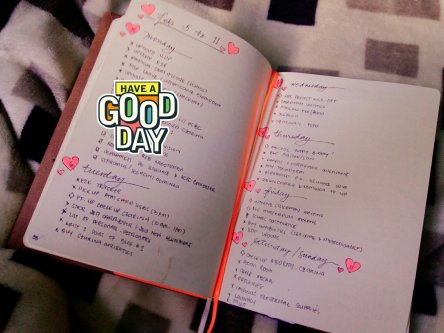
Planning your task is one essential way to improve your productivity. Thus, a good planning system is a must. While I use digital calendar in my phone and my laptop to keep track of my appointments and tasks, I keep a planner handy in my bag or in the office. However, I prefer to use a bullet journal instead of a pre-made planner because of its flexibility. Since a bullet journal is basically a blank notebook, I can customize it according to my productivity needs. I am not limited to the layout of pages that most of the planners in the market has to offer. My bullet journal contains my calendars, to-do list, trackers, notes, brain dump for ideas, journal, etc. It is my one-stop shop planning system and this is the only planner that I really maintained.
Eisenhower Matrix
Have you ever experienced being drowned on your to-do list with no clue as to where to start? It always end to not doing anything at all right? One strategy I discover in tackling my enormous to do list is to use the Eisenhower Matrix or Eisenhower Box. It is basically a box divided into four quadrant which is then further classified by the Urgency and Importance. Take a look at the box below.

Photo from contactzilla.com
The quadrants on the left hand-side represents the things that are Urgent while the right hand side quadrants are for the Not Urgent tasks. In terms of importance, the upper half of the box is for the Important tasks while the bottom ones are for those Not Important.
To use the box for decision making label the Quadrants as follows: Q1 (Urgent & Important)- DO; Q2 (Not Urgent But Important) – DECIDE/ PLAN; Q3 (Urgent But Not Important) – DELEGATE; Q4 (Not Important & Not Urgent) – DELETE / DON’T DO.
Every morning I write down all my things to do in a piece of paper and then put each task in the quadrants base on the task’s urgency and importance. I make sure that I do the things under Q1 in the morning and do the tasks under Q2 afterwards or in the following day. I find persons who can help me out on the tasks under Q3 so it can also be done within the day. For things that will fall under Q4, they are immediately scratch off from the to-do list altogether. In that way, I can focus my day accomplishing tasks that has higher impact to my day and yield higher productivity.
Pomodoro Method

Photo from UKCAT Blog
Working on your daily tasks, however you divide them by priorities is exasperating especially if you are working on big requirements such as project presentations, project analysis and project updates that take a big chunk of your time and suck the energy out of you. It is important for me to have a balance between my work and some rest so even if I tackle a big task I don’t feel like losing too much energy in the work. So I use the Pomodoro method in my advantage.
How does it work? Before I start any task, I set my timer to 25 minutes. I do my work for the full 25 minutes without distraction- no checking of emails, sms messages and social media. After the full 25 minutes is over, I take 5 minutes break. On the fourth cycle of 25 minutes, I take a 10 minutes break. I find out that I am more productive in finishing my task using this method rather than beating myself into finishing the task straight without any small breaks.
Mindmap
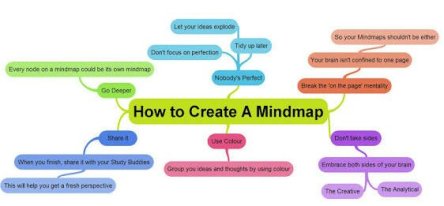
Photo from advisortweets.com
I am a visual person. In order for me to retain details in my memory or to make a good analysis of data, I like to arrange the information in a way that I can easily see the cause and effect. Thus, in doing crucial reports, I make a mindmap of the subject in question. Mindmapping is simply breaking down the subject matter into smaller, important information and arranging them in such a way that it can easily be understood. I use tree diagrams to create my mindmaps or a fishbone one if I need to do critical analysis.
Cornell Method

My usual work week is incomplete without any meetings. In fact, I have two scheduled recurrent meetings every week. So it is important for me to have a clear, concise notes of the minutes to reference decision points and important instructions for the project. For my note- taking, I still use the same method that works for me back in my university days- the Cornell Method. It is a simple yet very efficient way of note taking method to extract important information during meetings.
The method divides your notes into 3 parts: (1) Cue column in the left hand side of your paper where you put keywords, or questions, or reference names; (2) the main note taking area is the right hand side of your paper where you take down details; and (3) your bottom 3rd is your Summary area wherein you can summarize your minutes afterwards.
The reason why I like this method is that it enables me to write my MOM in telegraphic form then afterwards, I can review and summarize the details in full sentences. If there is any clarification on the data I have noted while I am writing down my summary, I can easily go to cue column and note my clarification question so I would remember them. In this way, I will remember to ask the question via email or on the next meeting.
So there you have it. I hope that these simple techniques that I have shared can help you boost your productivity and time management 😊.